- If you want to go to the order page.
- You need to find the navigation bar at the top of the page.
- Then click the Orders button in the navigation bar.
- The system will jump to the Customer Page
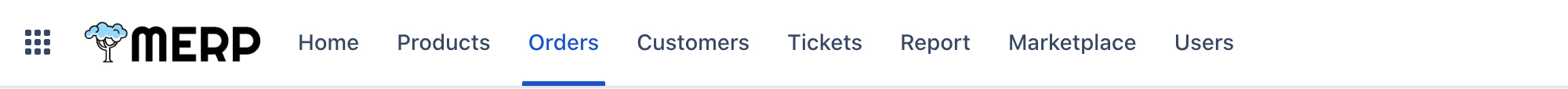
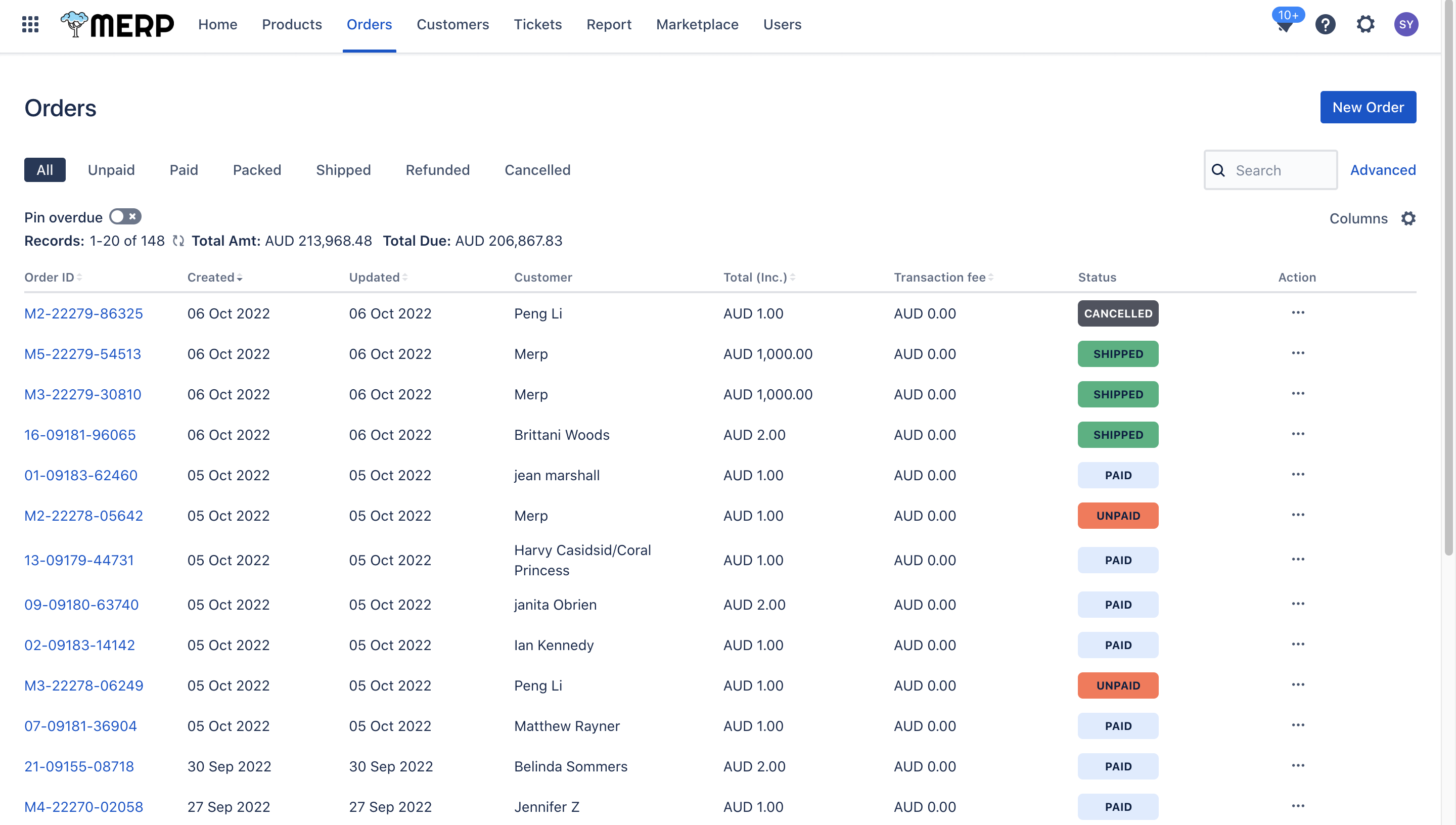
- If you want to know how to add a new order, go to How to Create A New Order.
- If you want to know how to export orders from this system to a .csv file, go to How to Export Orders.
- If you want to know how to filter the order list, go to How to Filter the Order.
- If you want to know how to search the order, How to Search Order.
- If you want to know how to view order information or update the information of order, go to How to Update/View the Order.
- If you want to know how to view the history operation of this order and leave the comment for the order, go to How to Leave Comment/View History of the Order.




