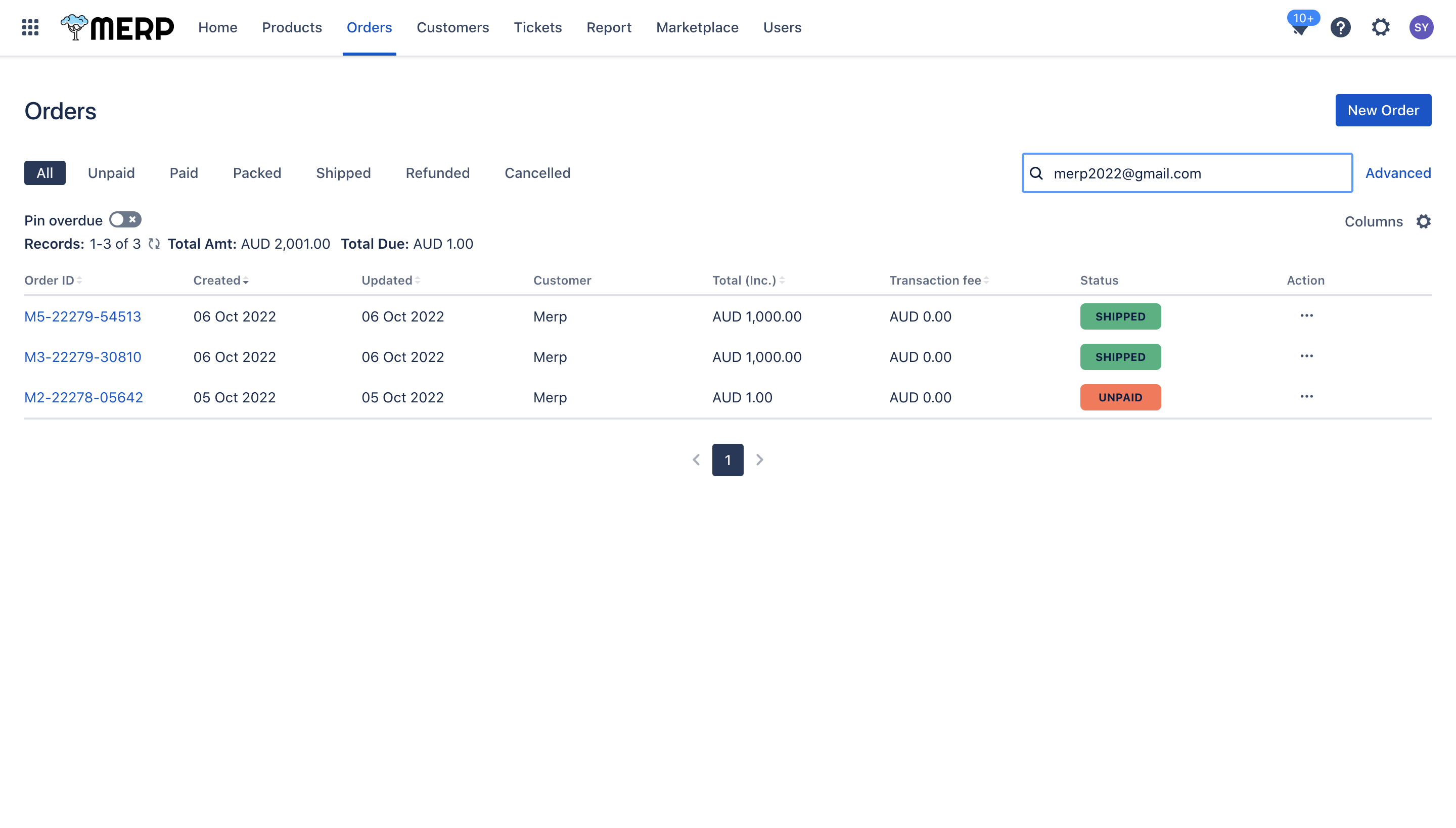- If you want to search specific order, you need to go to the main order page first.
- If you have questions about this step, go to the order support page.
- You need to click the search bar near the Advanced button and then input the order information (ex., order number) in the search bar.
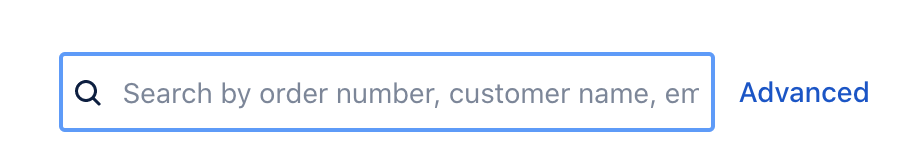
- The order list will auto refresh to show the relate order.