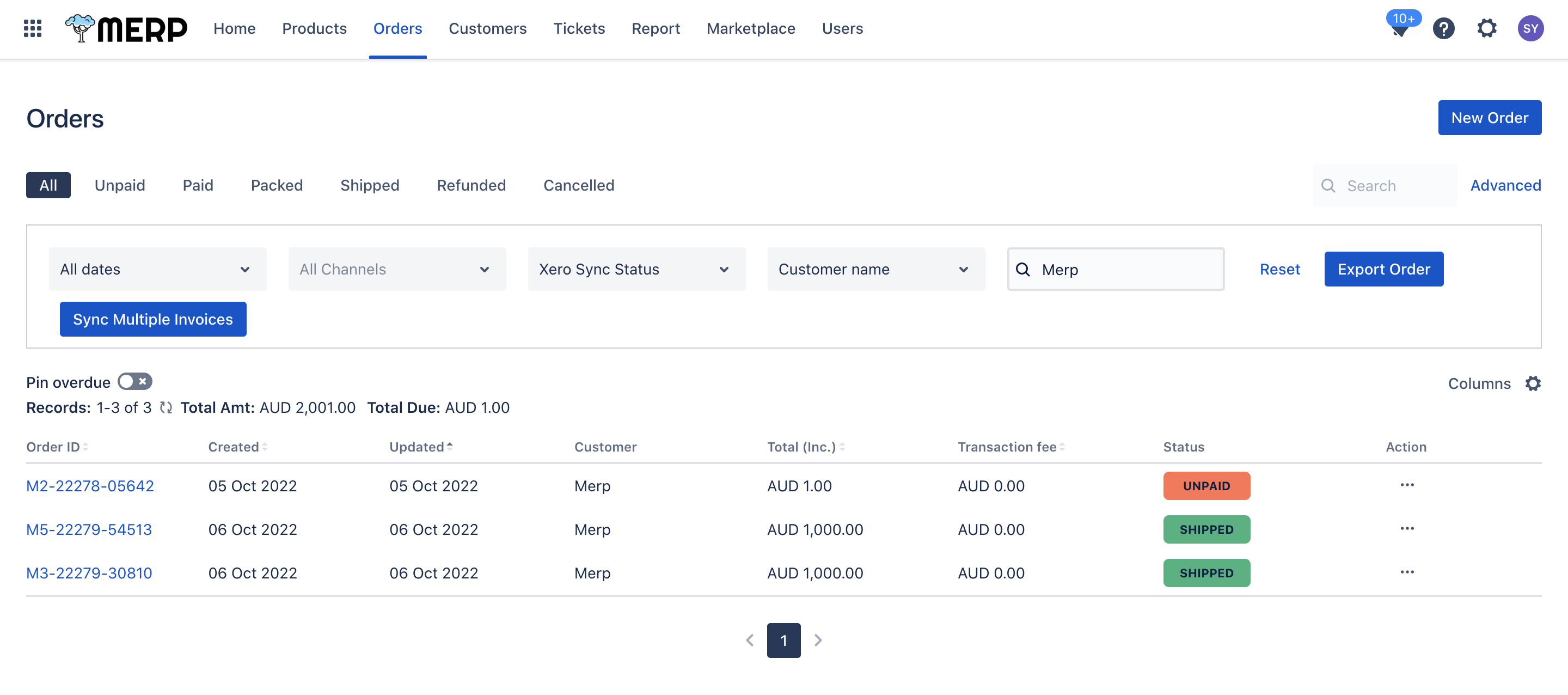Table of Contents
- To filter order list, you must go to the main orders page first.
- If you have questions about this step, go to the order support page.
Filter Orders by Order State #
- You can directly click the order status to filter the order list.
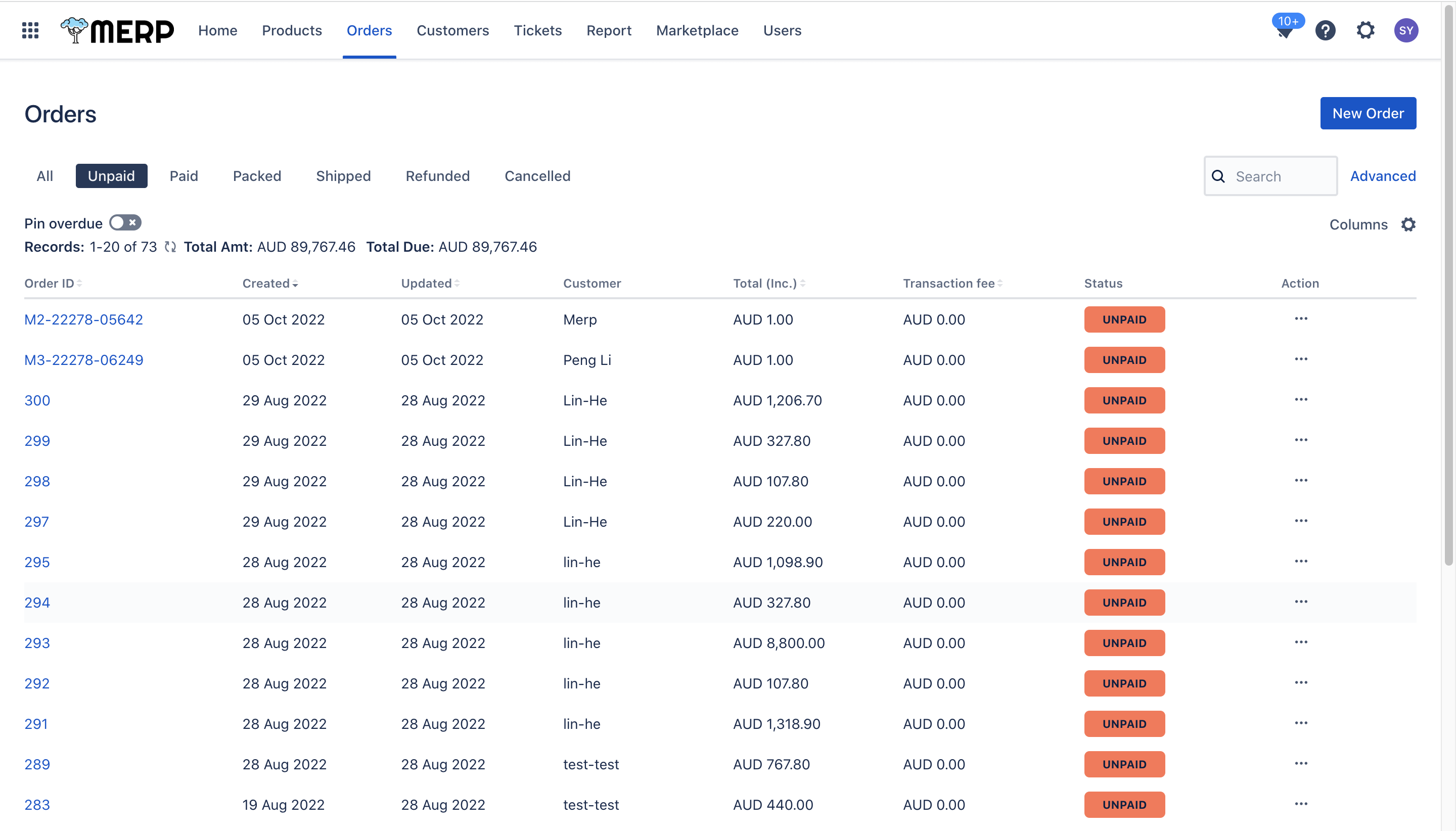
Filter orders by other information #
- Click ‘Advanced’ button, and then you can see the filter conditions.
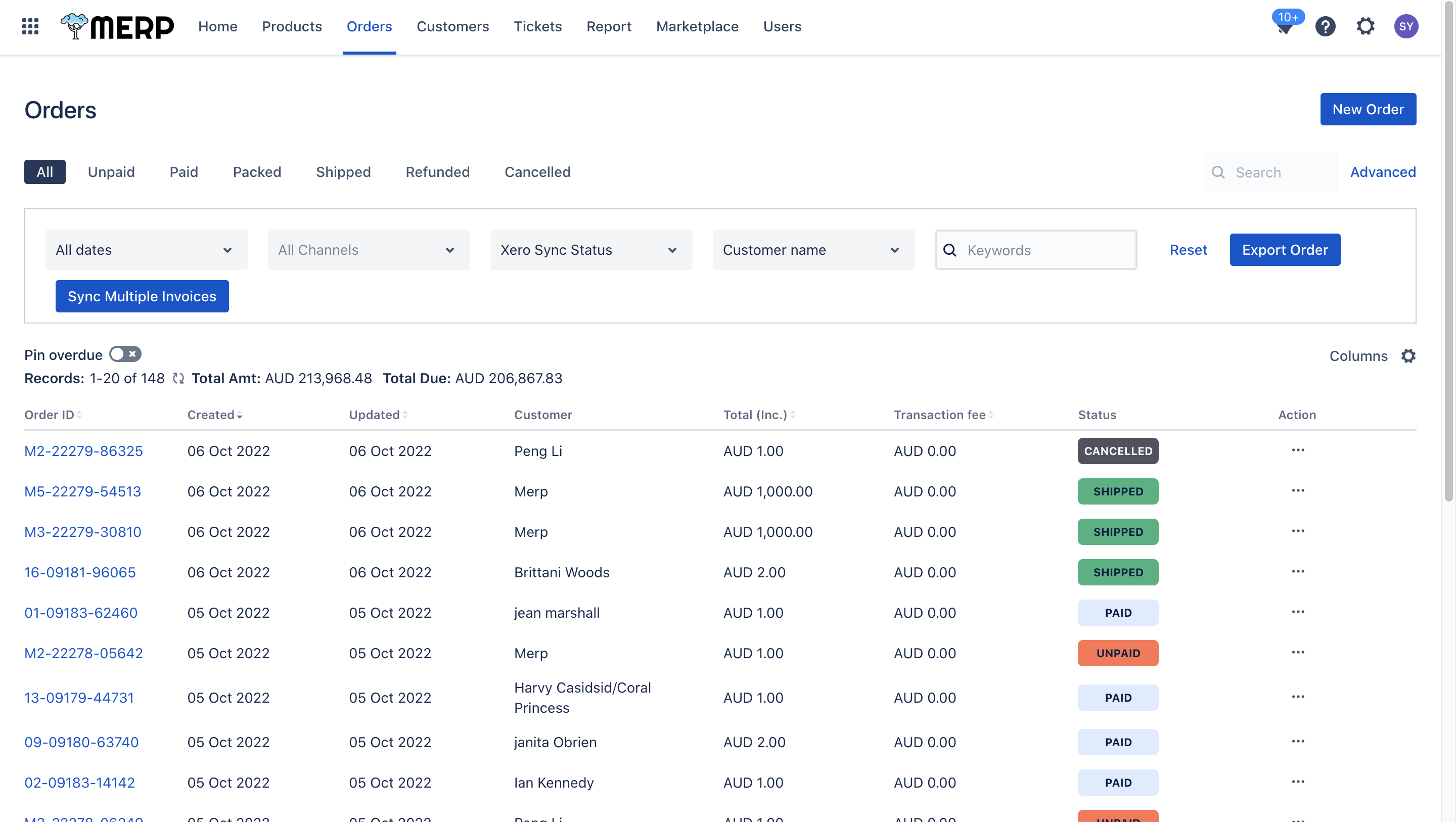
- You can specify the information of order to filter orders.
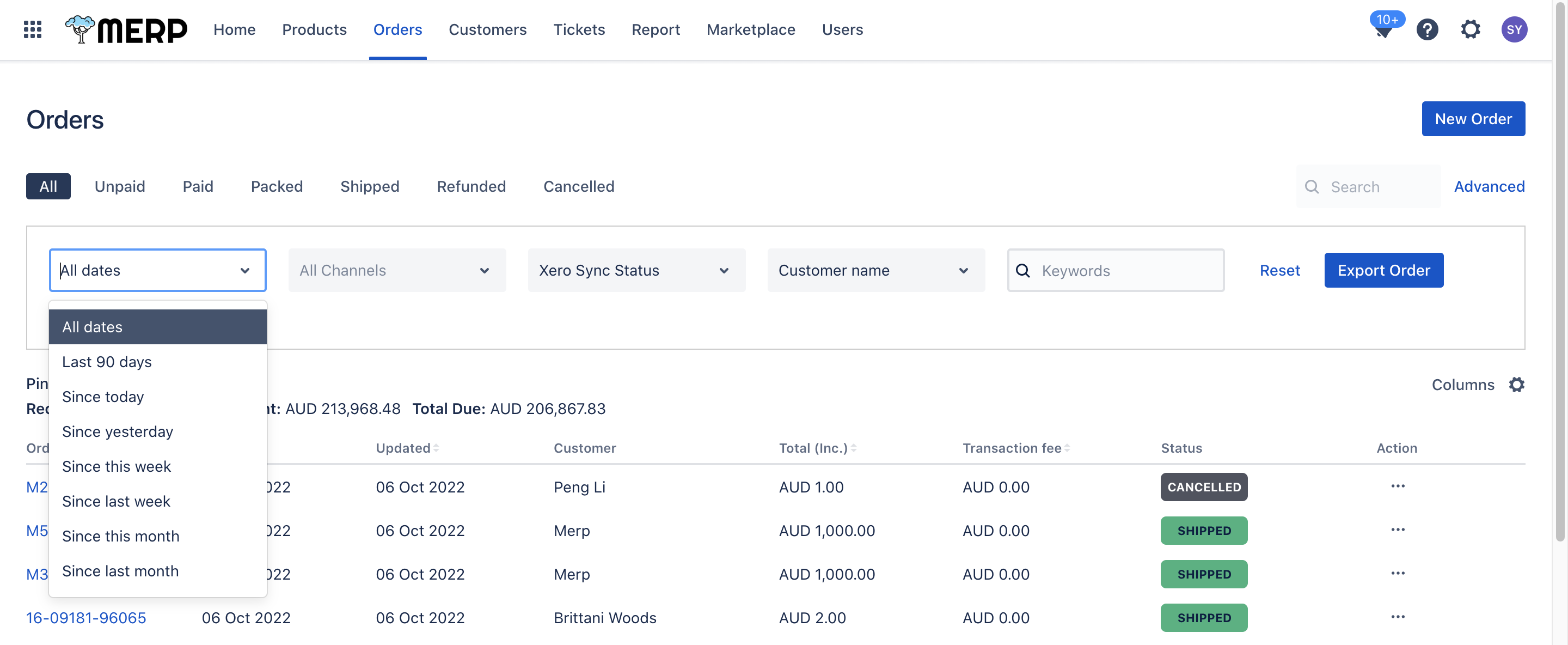
For example, you can choose the “Customer name” condition and enter the Merp in the search bar. Then order page will show all orders with Merp.