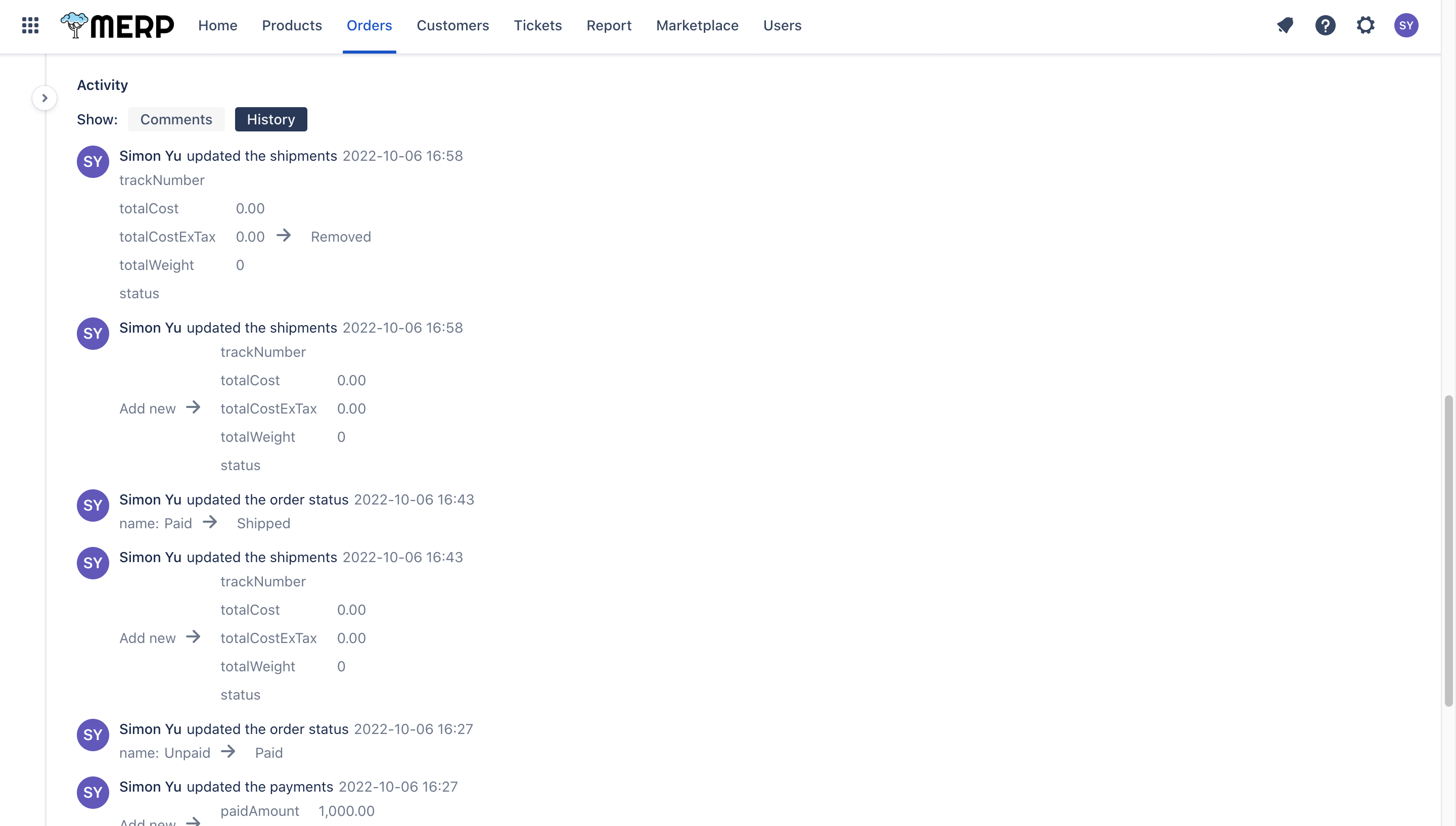- If you want to leave a comment or view the history of order operation, you need to go to the main orders page first.
- If you have questions about this step, go to the order support page.
- Then you need to scroll down to enter the comment into the box.
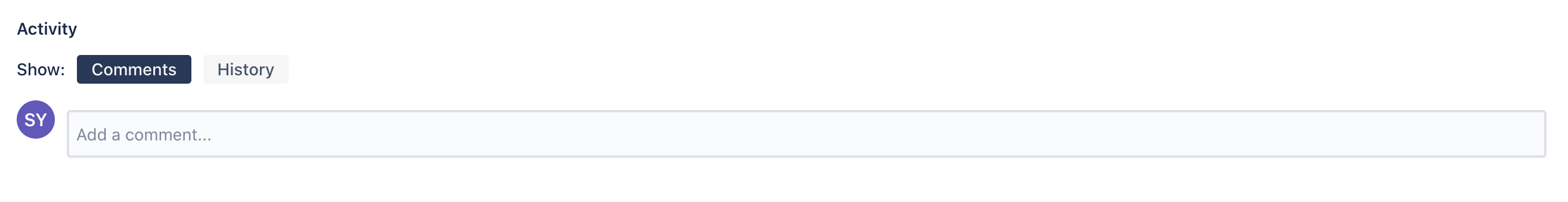
- Click the ‘Save’ button.
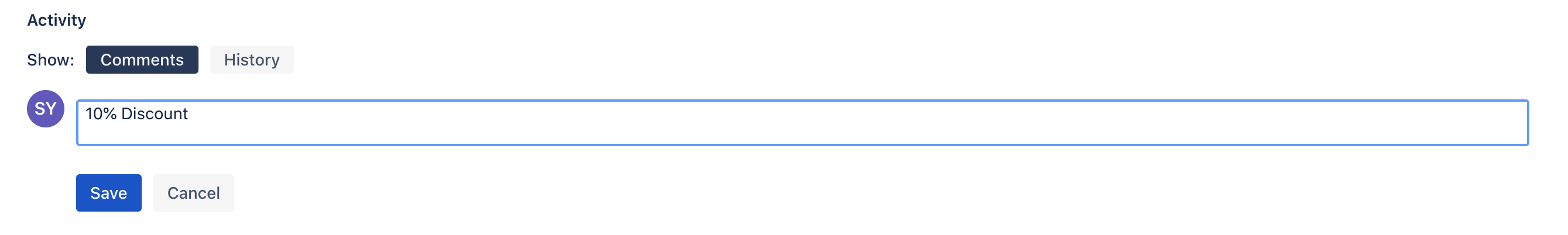
- Then you can continue adding a new comment; edit or delete the existing one.
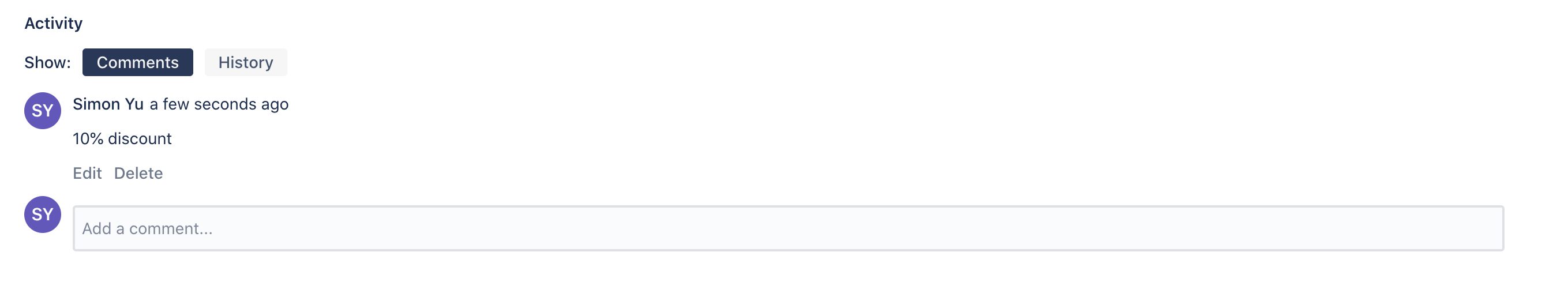
- If you want to view the history of order operation, you can direct click the ‘History’ to view it.