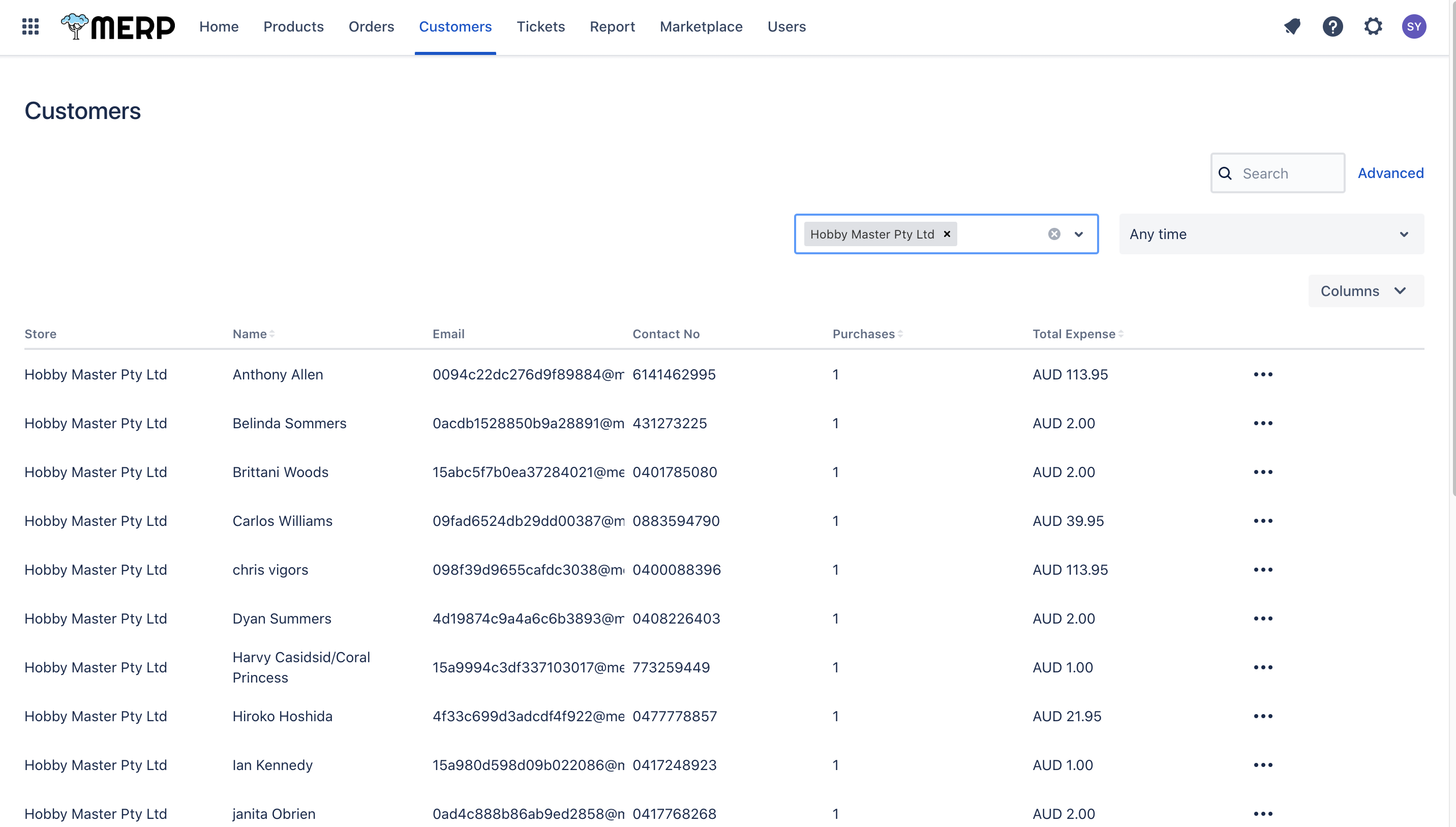- To filter the customer list, you must go to the main customer page first.
- If you have questions about this step, go to the customers support page.
- Click ‘Advanced’ button, and then you can see the filter conditions.
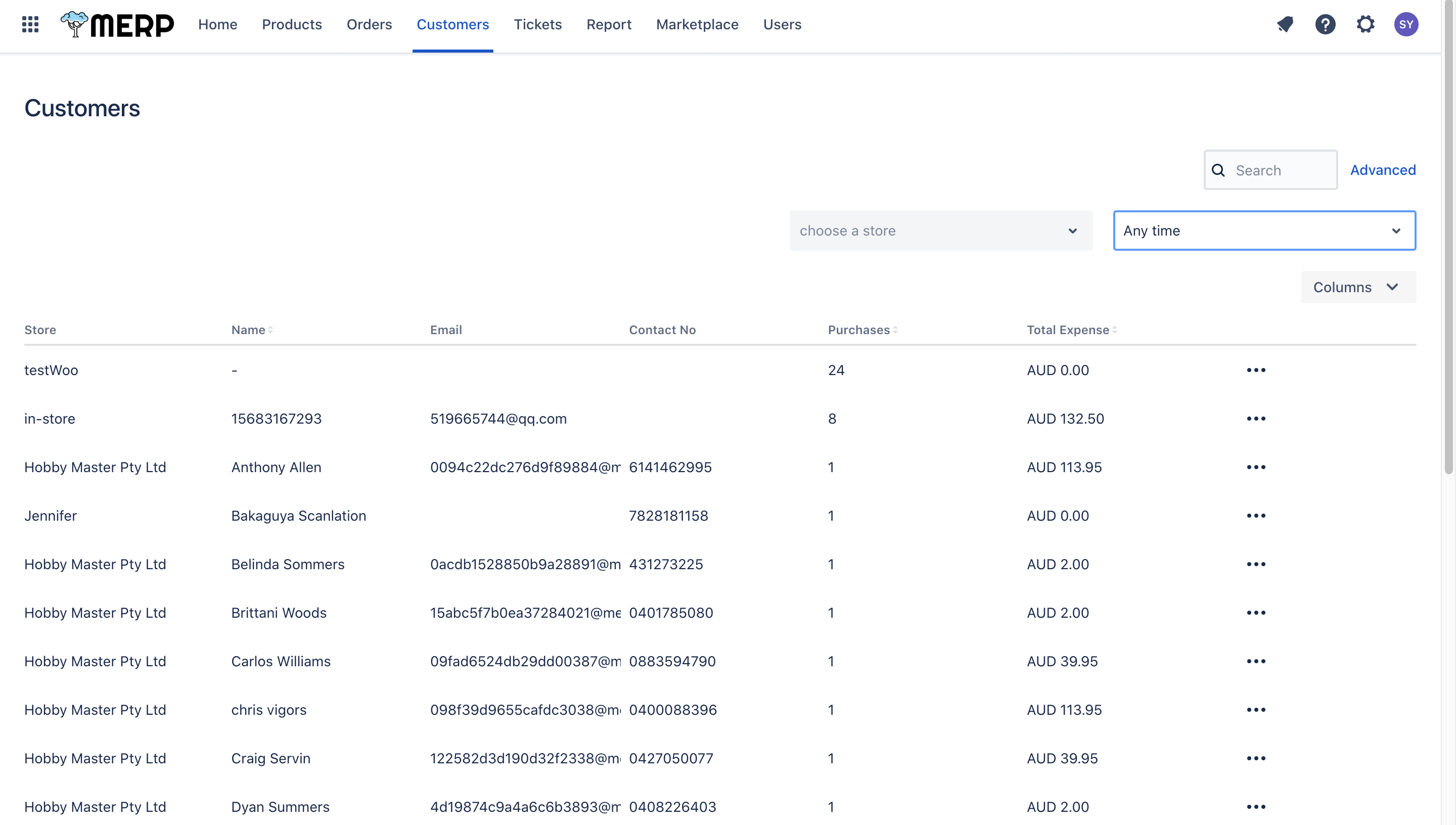
- You can specify the information of the customer to filter customers.
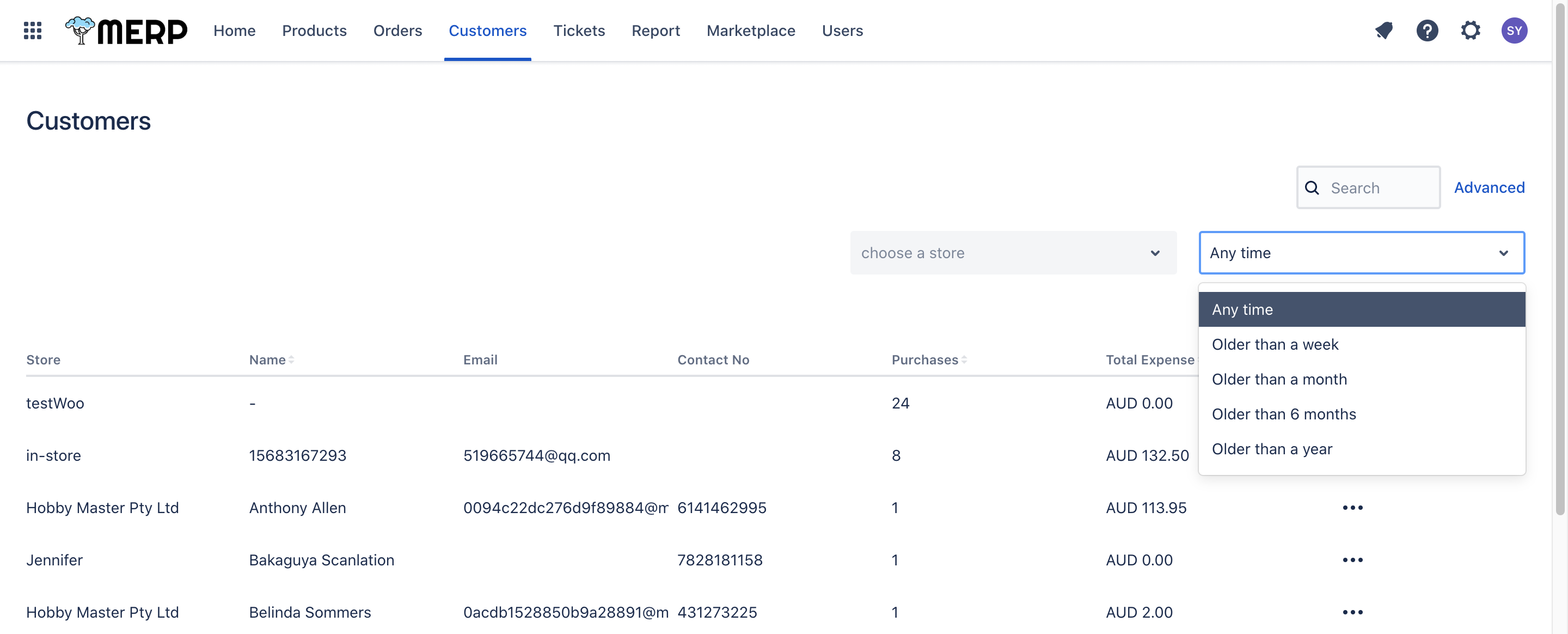
For example, you can click the “choose a store” condition and choose a specific online store. Then the customer list will only show the customers from this store.