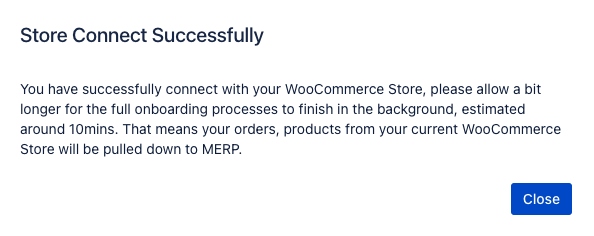If you want to connect with Xero, you need to go to the Marketplace page first.
Start from the add button in the Marketplace section.
Step 1: Name the Woocommerce Store name, and fill in the URL
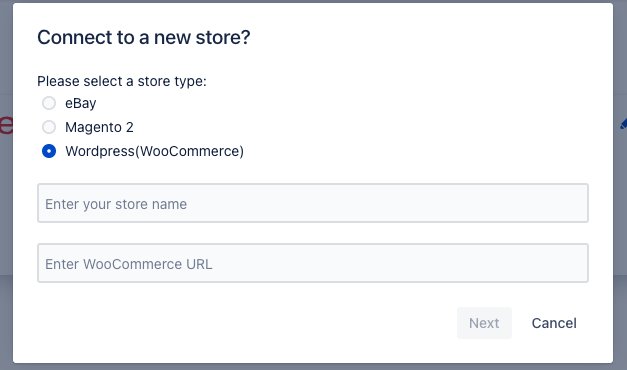
Step 2: Click the Connect button and MERP will lead you to Woocomerce authorisation page

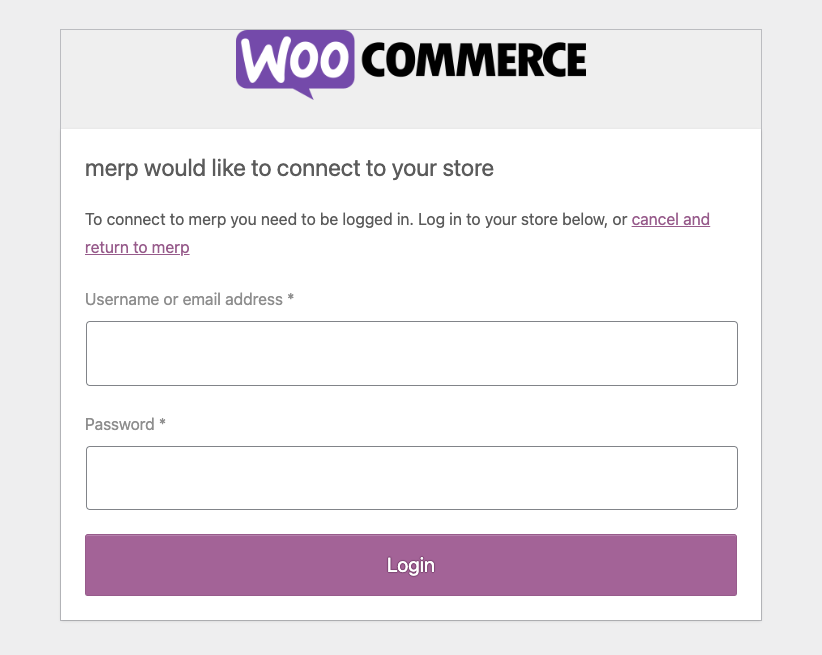
Step 3: Login your Woocommerce Account and approve the authentication request
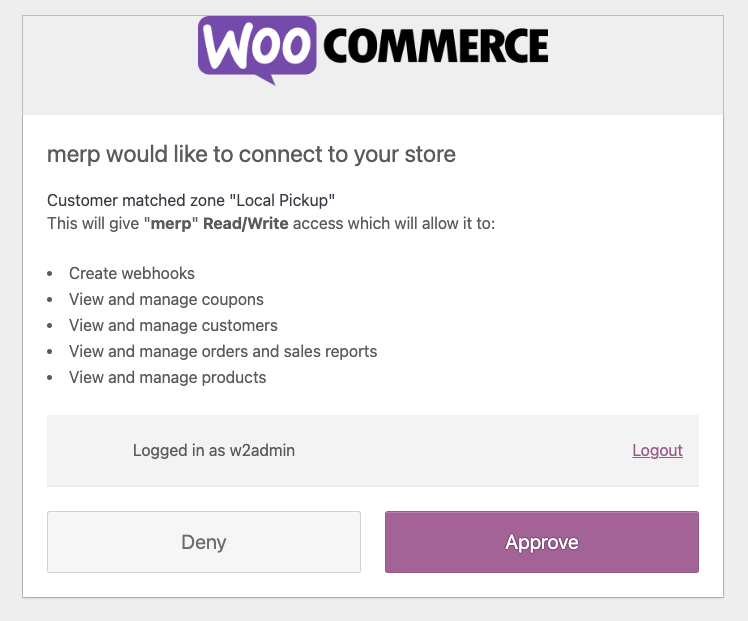
Step 4: Check the popup message