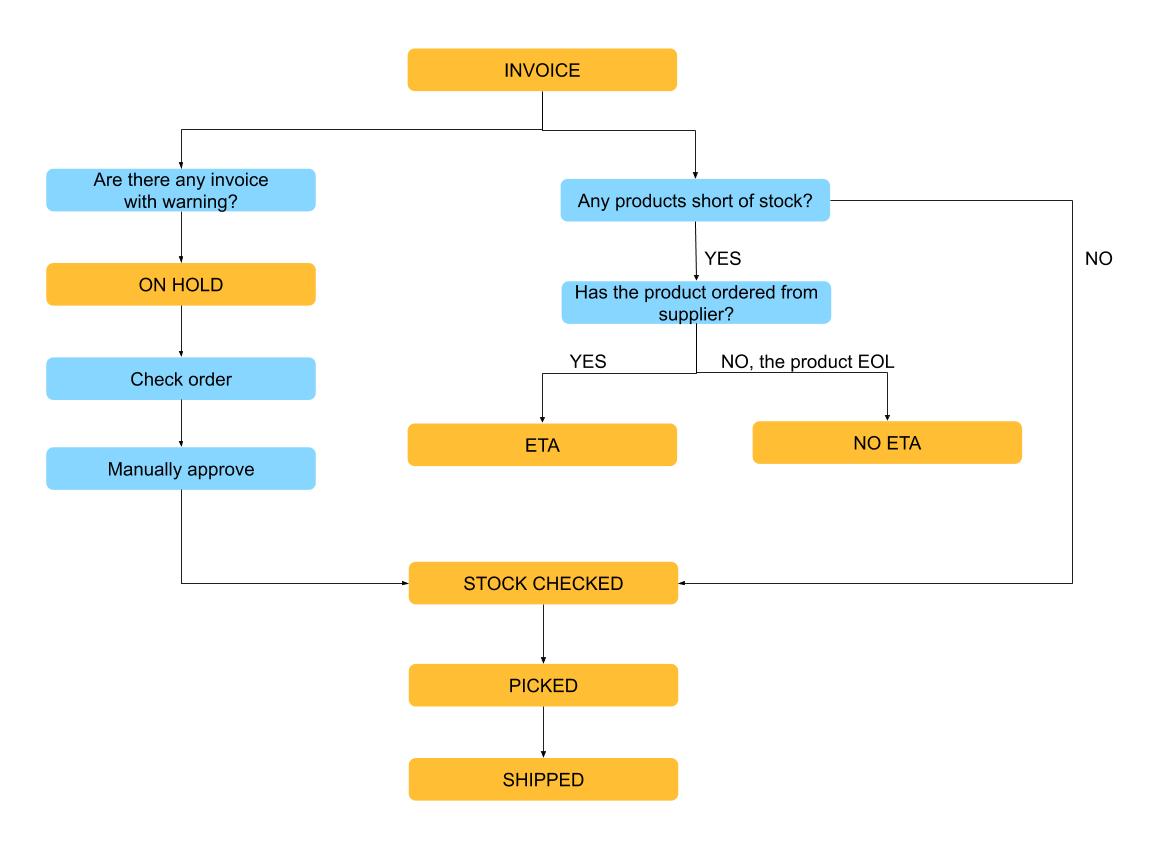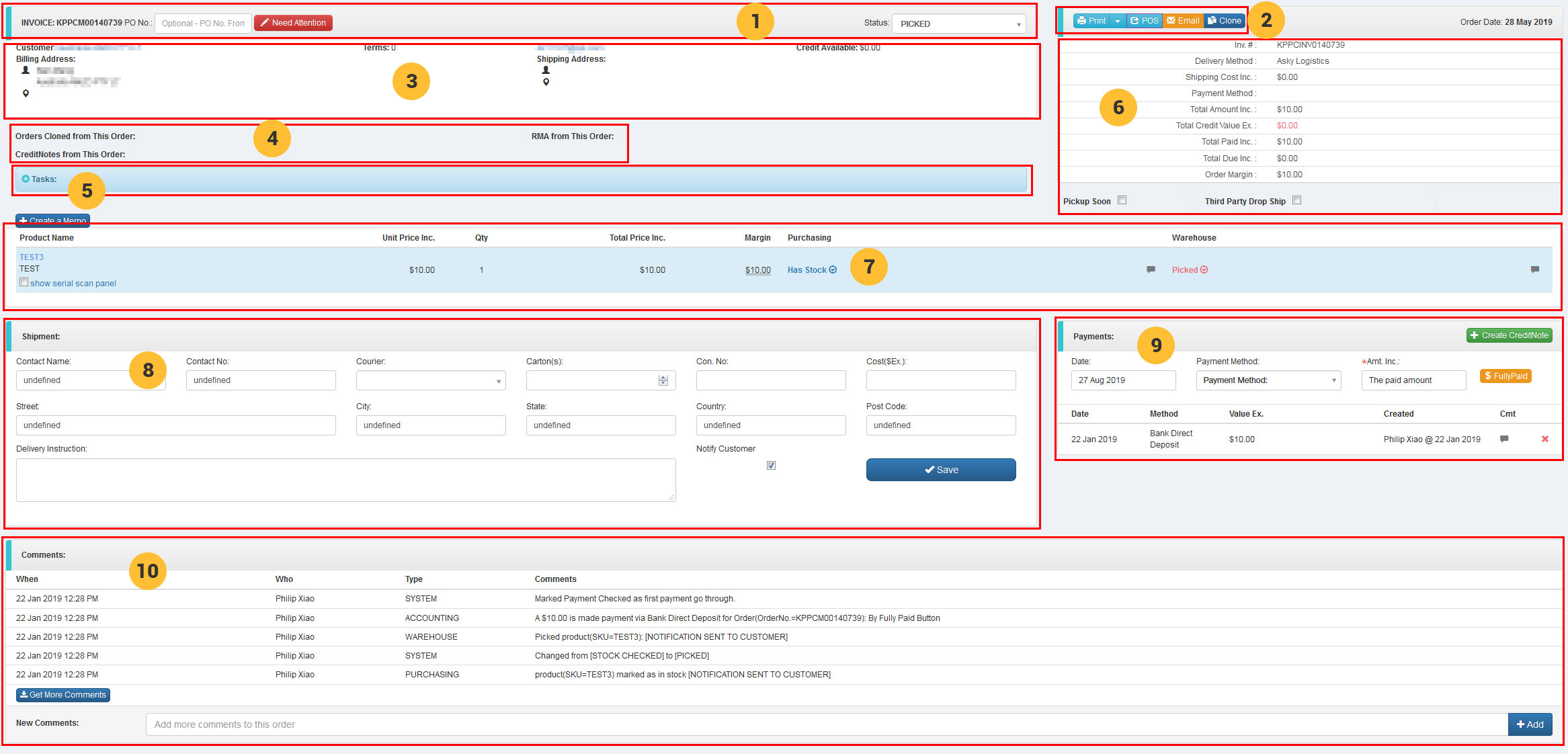1. Invoice details
The invoice details section shows information specific to that invoice, such as the invoice number and invoice status.
2. Quick actions
- Print various invoice documents:
- Proforma Invoice
- PDF (ex GST)
- Delivery Docket
- Export invoice & delivery docket as HTML
- POS the invoice
- Email a copy of the invoice to any email address.
- Clone the current invoice you are viewing.
3. Address details
The address details section displays the customer’s billing and shipping addresses, along with other contact information such as email address and phone numbers. Addresses are stored against the customer account and can be managed by customers in the my account section of your website.
4. RMA & Creditnote
The section displays the created RMA or creditnote or cloned invoice from the order.
5. Task
6. Shipping & payment
The shipping option the customer has selected will show here. Shipping options must be configured in Logistics – Courier to be selected here.
The payments section displays any outstanding amount on the sales order.
7. Order line
The order lines section displays all of the product information for the sales order, such as:
- Quantity ordered
- Product SKU
- Product name
- Unit price
- Total price
- Margin
- Discount %
- Serial number
- Stock check
- Pick
8. Shipping detail
This element of the system links your integrated carrier account to your control panel to produce shipping labels. If you are not using the carrier integration module, or are using a non integrated carrier, you can link your services to a generic label to print plain address labels.
9. Payment detail
10. Comments